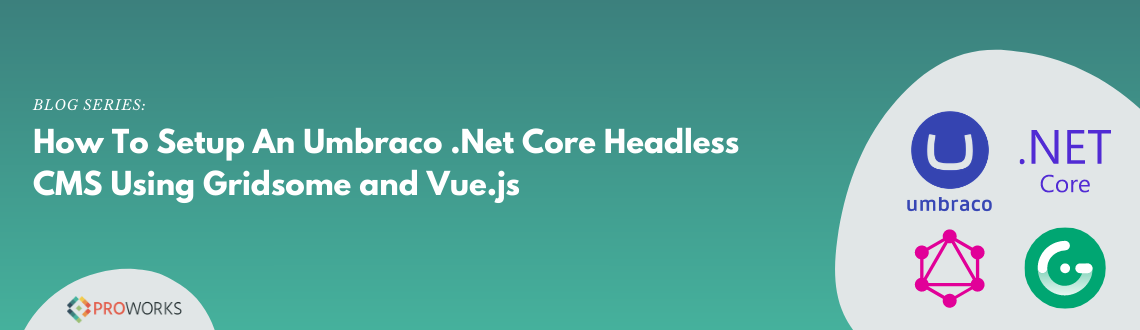
How To Setup An Umbraco .NET Core Headless CMS Using Gridsome and Vue.js With Automated Deployment
Umbraco CMS is releasing the .NET Core version of their product later this year. See how you can use the current Alpha release, combined with a GraphQL API and Gridsome, a Vue.js headless site generator, to deliver a fully featured website and get started using this next version of Umbraco now.
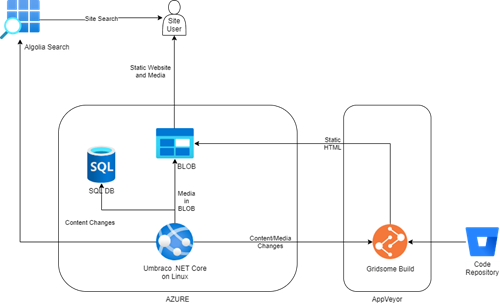
ProWorks Senior Architect, Benjamin Carleski, will walk you through the process of setting up Umbraco .NET Core, hosting it on Azure, integrating it with Gridsome, and automating the site generation process when content editors make changes. Benjamin is on the Unicore Community Team for Umbraco and has been leading the Headless CMS effort for ProWorks.
Over the next few weeks we will be walking through the process in the following parts:
Part 1: Setup Headless Front-end with Gridsome and Vue.js
- Create BLOB Containers
- Setup Frontend
- Setup AppVeyor Builds
Part 2: Setup Unicore Back-end
- Create SQL Database
- Create AppService on Linux
- Setup Backend
Part 3: Setup API and connect Back-end and Front-end
- Content Management Setup
- Integrate Front and Back
Part 4: Setup Site Search Using A Cloud Service
- Algolia Search Integration
This post will serve as the index to all the parts and will have links added as each part is published.
We hope you enjoy and follow along with us!