Make Your Own QR Code for Free in Just Seconds

 Most of us have seen them and more of us are using them everyday.
Most of us have seen them and more of us are using them everyday.
QR codes may or may not be the way of the future but for now there are many creative and valuable things that can be done with them for large and small businesses alike.
As fancy and technical as they look, anyone can make one for free in just about a minute.
There are a few different generators or services that can make them. I'm going to walk you through using bitly to create a QR code.
1. Decide what URL you would like to create a QR code for.
When someone scans the code where do you want it to take them. (Facebook Fan Page, Web Page, Product Page, Coupon, etc..)
2. Go to bitly.com
Log in or create account
3. Look in the top right hand corner for "Paste Link Here"

4. After pasting the link "X" (close) the window that pops up.

5. Now there is a list of "bitly's" you have created on your account.
hover over the bitly you want to make a QR code for (I couldn't screen shot this because of the hover - did a mock up of where it would be)
More options will appear
CLICK on the White Circle with the Blue "i"
a second set of options will appear
now CLICK the Blue Circle with the White "i"

6. Once you have done this you will be taken to a new screen where you can see stats for the link you made and there will be a tiny little image of a QR code. CLICK this.

7. The created QR code will open in a new window - save this image like you would any other picture and Voila ... You have a QR code! You can put it on posters, brochures even cars.

** simply repeat the process for every QR code you want to create **