Commerce for Umbraco: Sample Site and Starter Kit
![]() In preparation for Umbraco CodeGarden 11 this coming week, ProWorks has created a Commerce for Umbraco Sample Website and Starter Kit that you can download and try out for yourself! This site is similar to the starter site the ProWorks uses to create e-commerce sites.
In preparation for Umbraco CodeGarden 11 this coming week, ProWorks has created a Commerce for Umbraco Sample Website and Starter Kit that you can download and try out for yourself! This site is similar to the starter site the ProWorks uses to create e-commerce sites.
Included in the sample site:
- Umbraco 4.7
- Commerce for Umbraco
- Blog 4 Umbraco
- News
- FAQ
Screen Shots:

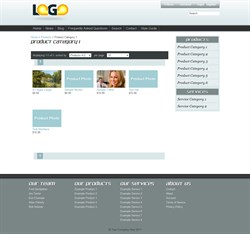
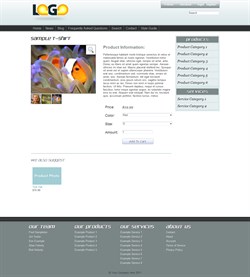
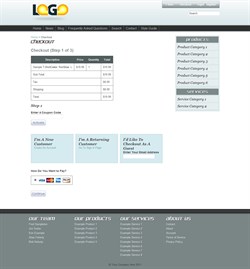
Files:
Commerce4Umbraco_ExampleSite.zip - Web Files
Commerce4Umbraco_ExampleSite_DB.bak- Database
Commerce4Umbraco_BuildScripts.zip - SQL Scripts to build the database without a backup
Setup:
Database:
- Restore the database backup to a SQL Server instance. (Or create a new database and run the SQL Build Scripts)
- Create a SQL Server user and map it to the new database. Write down the credentials as it will be entered into the web.config.
Website:
- Unzip the web files to a new directory.
- Edit the web.config and modify all connection strings and umbraco connection info to point to the database and user credentials you just created.
- Setup the new site in IIS. Make sure its setup to use .Net 4.0.
- Setup the file permissions on disk to allow the new website to modify files on the disk.
Commerce:
- Edit web.config and replace all "commerce4umbraco47.local" with the host binding you used when creating the new website in IIS.
- Edit the \config\commerce\commerce4umbraco47.local.config file and replace all occurrences of "commerce4umbraco47.local" with the host binding you used when creating the new website in IIS.
- Rename the "commerce4umbraco47.local.config" file in the \config\commerce directory to coincide with the host binding you used when creating the new website in IIS.
- Open the site in your local browser!
If you have any questions about the sample site, please comment below!
comments powered by Disqus