Top 5 Color Tools on the Web
I used to have a rough time coming up with web design color schemes. I would look through the color books in Photoshop and Illustrator and sort-of randomly choose colors that looked good, and do my best to apply the color theory I've learned. Problem is, you just can't get a good sense of the colors you're choosing based on a little square swatch. It helps a TON to see colors in different environments, next to others, in palette schemes, and these 5 tools are all that and more.
1. Colourlovers

Colourlovers
Colourlovers.com is by far and above my favo(u)rite color tool on the web. It's actually waaay more than that; It's a complete color-based social network. You can create palettes using the COPASCO color generator, save it, share it, vote, comment, make patterns, make a profile, add friends...everything. You can easily download the color files to import into Photoshop, Illustrator, and a number of other formats. The COPASCO color generator is the best I've used on the web and makes my #1 spot by a long shot.
2. Kuler

Kuler
Kuler is produced by Adobe and is definitely no slouch. They have an intricate and intuitive system of color sliders that let's you make great color schemes in an instant. Choose triad, complementary, analogous and more color schemes on the fly. You can also flip through user-made themes through Kuler's very slick user interface.
3. ColorJack

ColorJack
You start out in ColorJack looking at a huge grid of palettes to browse, where you can quickly download and use them. However, the brilliance here is in the three color tools: Color Sphere, Color Galaxy, and Color Studio.

Color Sphere is probably the best color wheel-type chooser I've seen. There are tons of options for color schemes and you get to see 6 colors together (most have 4-5).

Color Galaxy is a very unique interface for choosing single colors in a constellation type format.

Color Studio is a straight-forward nuts-and-bolts tool that lets you work with single colors and come up with a palette of any number of colors together.
4. Color Scheme Designer

Colorschemedesigner.com has an intuitive color wheel that lets you choose between the different color schemes also. What's really cool though, is that you can click "Page Example" and see a whole mock web page based on the color scheme you selected. How cool is that! This tool is awesome for web designers to work out every color of their website, all the way down to the link colors!

5. ColorZilla

ColorZilla is an add-on to Firefox that lets you examine and save the colors on any web page. It's not a tool like the others on this list, but is extremely valuable nonetheless for picking apart what others have done or matching specific colors you've seen on the web.