Umbraco Tutorial: How to Create a Blog Post with Blog for Umbraco
Want to know how to create a blog post in Umbraco? Just follow these steps:
1. Go to the "Content" section of Umbraco, find "Blog" under "Home"
2. Right click "Blog" and choose "Create"
3. Enter the title of your post and click "Create"
3a. The post will be automatically placed into the correct date folder in the content tree
4. Enter the content of your blog post
5. Enter tags for your post
6. When you're done, click "Save and Publish" to get your post on your website
And that's it! Happy blogging! If you have any questions feel free to ask.
comments powered by Disqus