Setting up Windows 8 (Preview) on Virtual Hard Drive

Ah, good ol' change - it's constant and relentless. Just when I finally have my development environment, projects, and clients happy (well, sort of), along comes something new that simply must be explored. Thank goodness for the ability to dual boot in Windows!
I previously had successfully installed dual boot versions of Ubuntu which was a snap. But recently I needed to jump into some Windows 8 development, and that required "yet another dual boot" (or let's just call it YADB, which is the short acronym for the one I was really aiming for: YABADABADO...ah, but I digress!).
My expectation was that Microsoft might have come up with something similar to the Ubuntu install - but alas, it would seem some additional steps would be necessary. Fortunately, they were chronicled almost perfectly in this How-to-Geek article, How to Dual Boot Windows 7 and 8 Without Re-Partitioning (Using VHD). Those steps alone will likely work for the vast number of folks.
However, I personally ran into a slight snag that set me back a couple of hours - and it really shouldn't have. I was getting the following error when attempting to run the Install-WindowsImage.ps1 script.

It seemed like I'd followed every step exactly - the Windows 8 .ISO was mounted and I had a Virtual Hard Drive set up just fine. I made various attempts at changing the permissions via the Set-ExecutionPolicy command, but always got the same error, thus halting my attempt at a dual boot - and making me late for dinner which, as I learned later that night, is actually a misdemeanor here in Corvallis, Oregon.
But the issue really had nothing to do with any incomplete steps or faulty instructions and everything to do with the fact that the .ISO I downloaded was incomplete! In other words, I did not have all of the bits! In this instance, the file size of the .ISO should have been around 3.3GB, but my downloaded result was far less. That was the "ah, ha moment" for me (or as they say in Sweden, a "ha, ah" moment). It does pain me to say this, but I was using the usually reliable Chrome browser, yet for some reason the download process (at least for this particular file) resulted in an incomplete download of the .ISO, even though there were no apparent signs (without actually inspecting the actual byte count). I attempted to download it again, using Internet Explorer, and this time all the bits were downloaded.
Normally, when we download an incomplete file (especially binary files), the application that attempts to open it will fail - but this was not the case with the incomplete .ISO, and maybe that's just the way those files are set up (FWATs - files with ambiguous terminators?). In fact, the Virtual Clone Drive application was able to point to the .ISO just fine and I could navigate and see the install, thus leading me to believe there was some other issues at play.
Bottom line, when downloading any .ISO file, make sure your download was totally complete. Otherwise (and here's yet another attempt at a payoff joke folks or YAAAPJ) you may be a bit shy of a full disc (image).